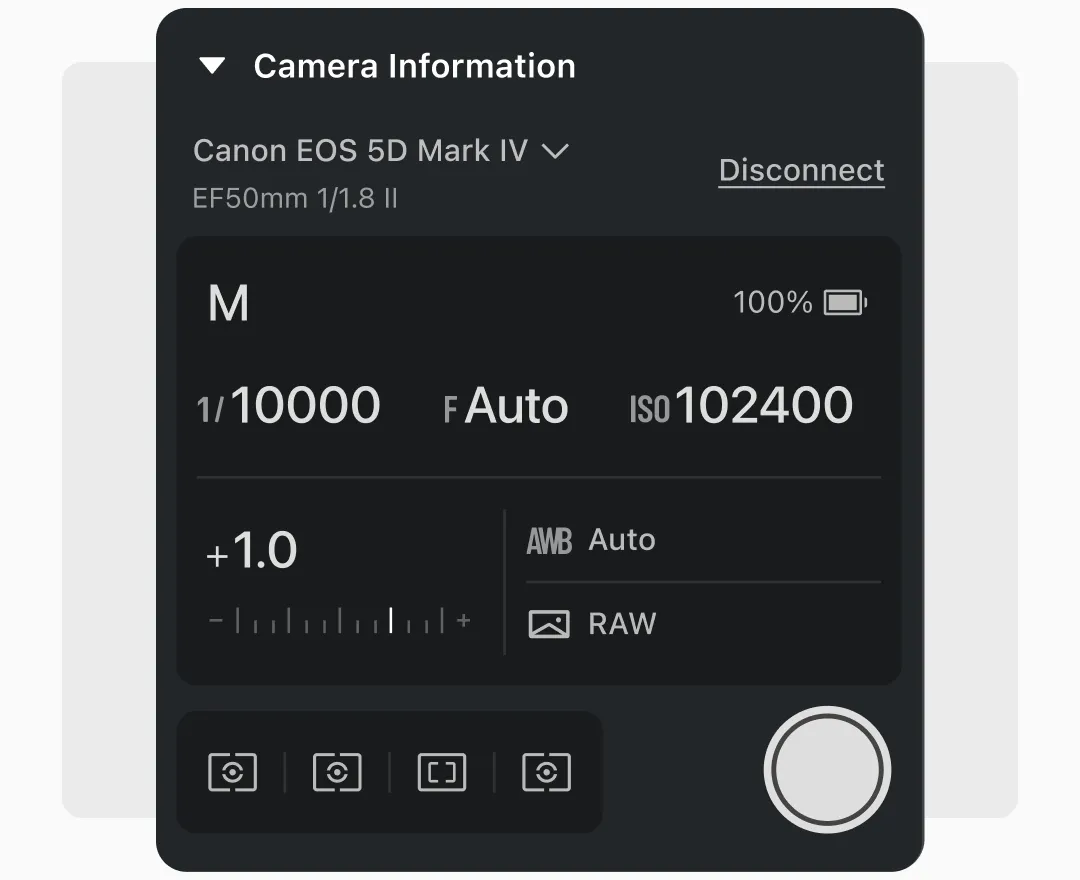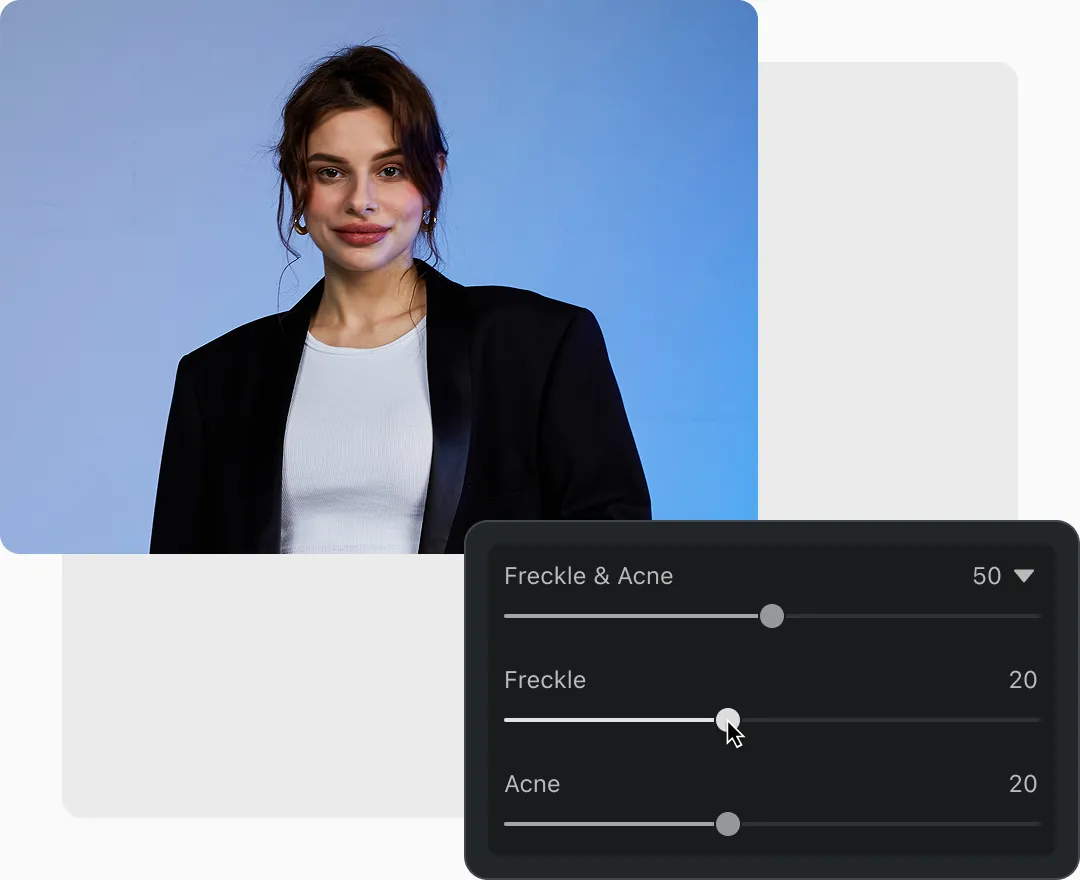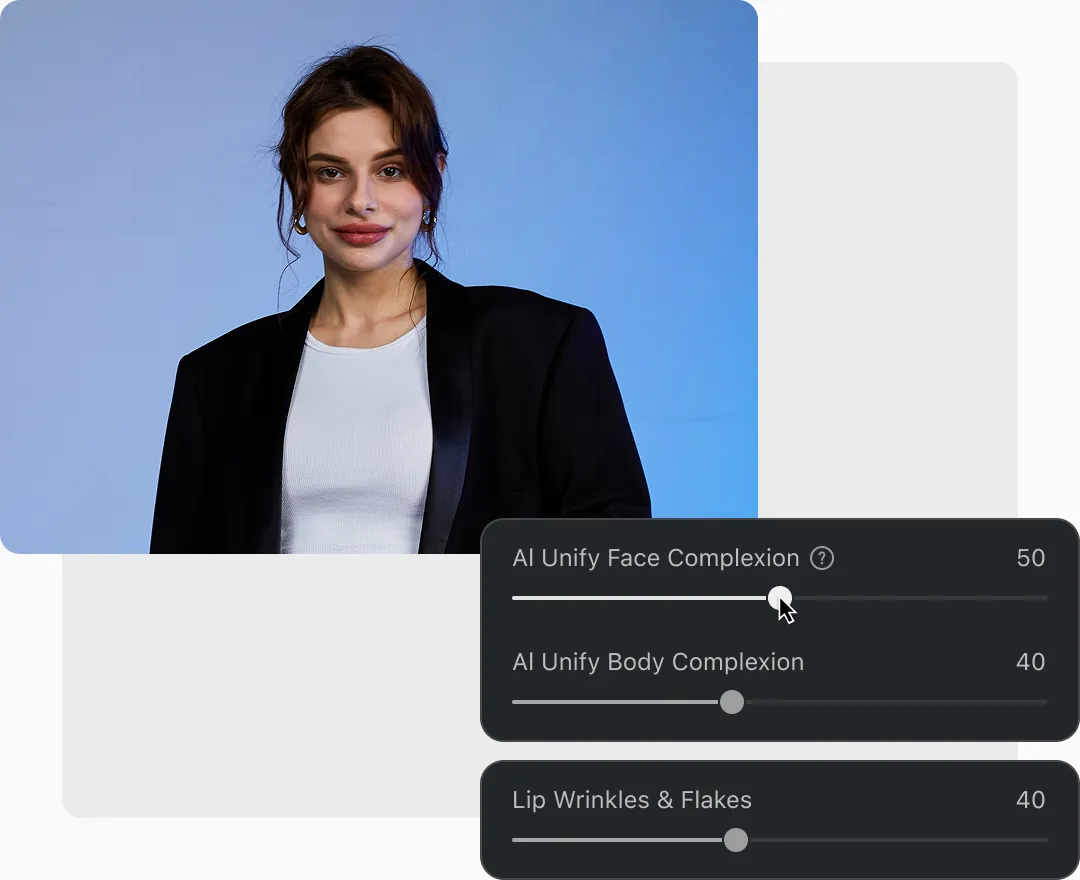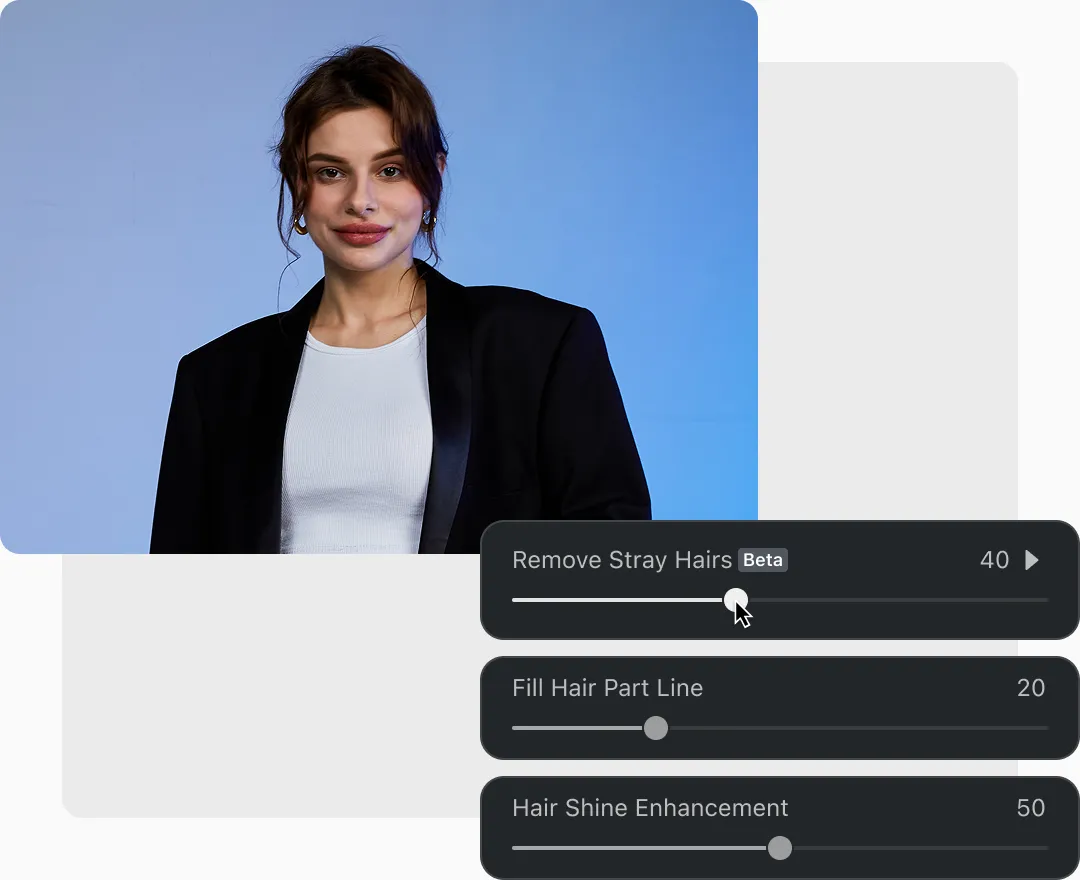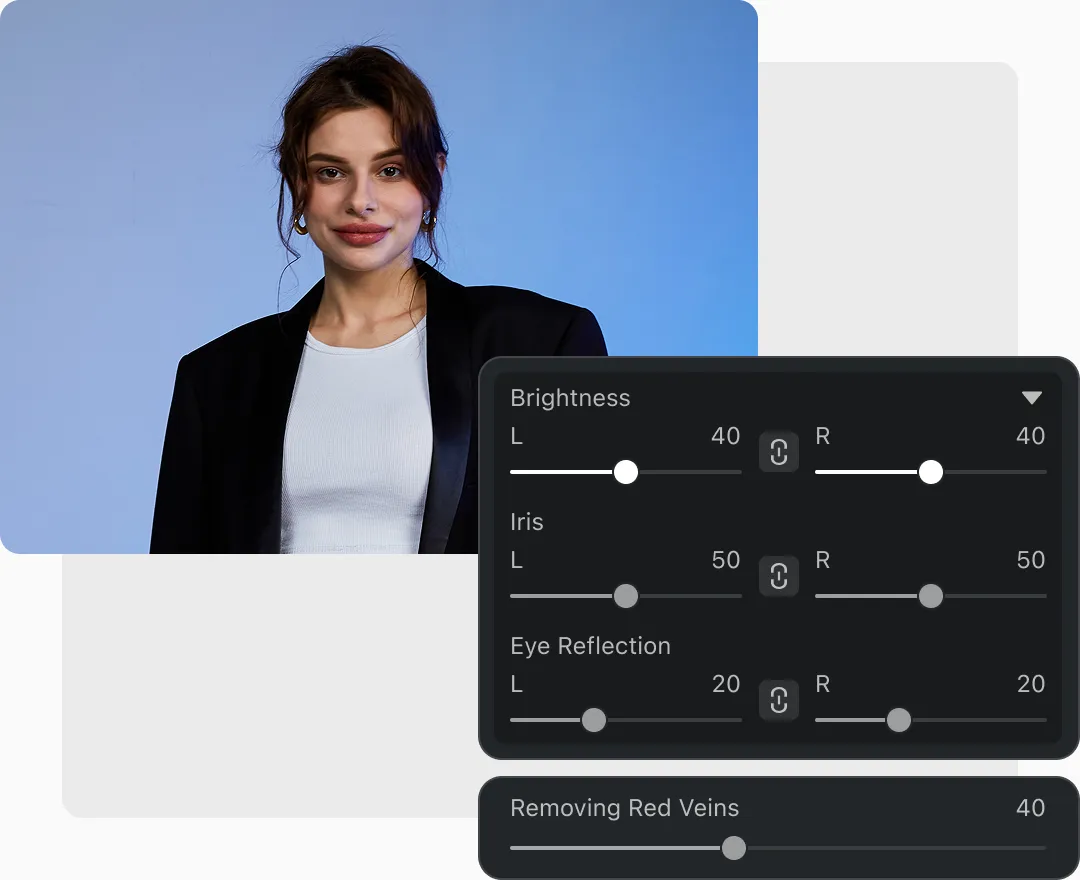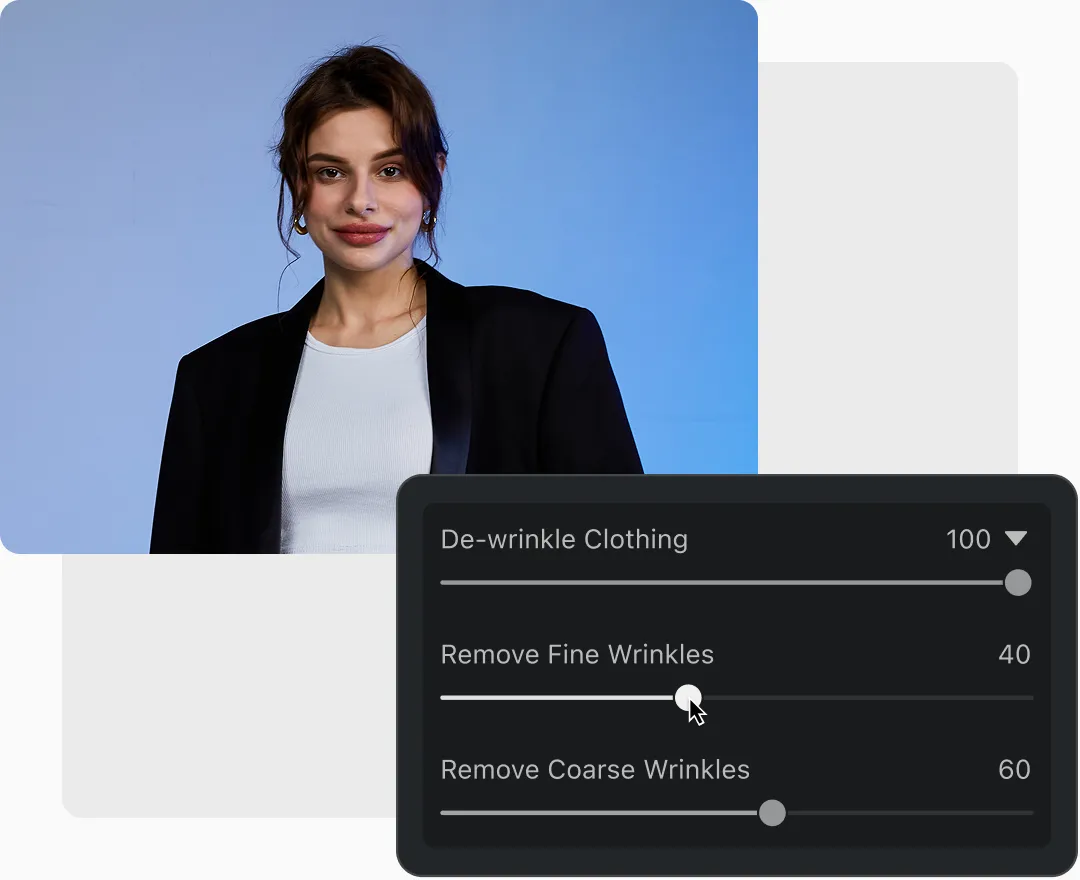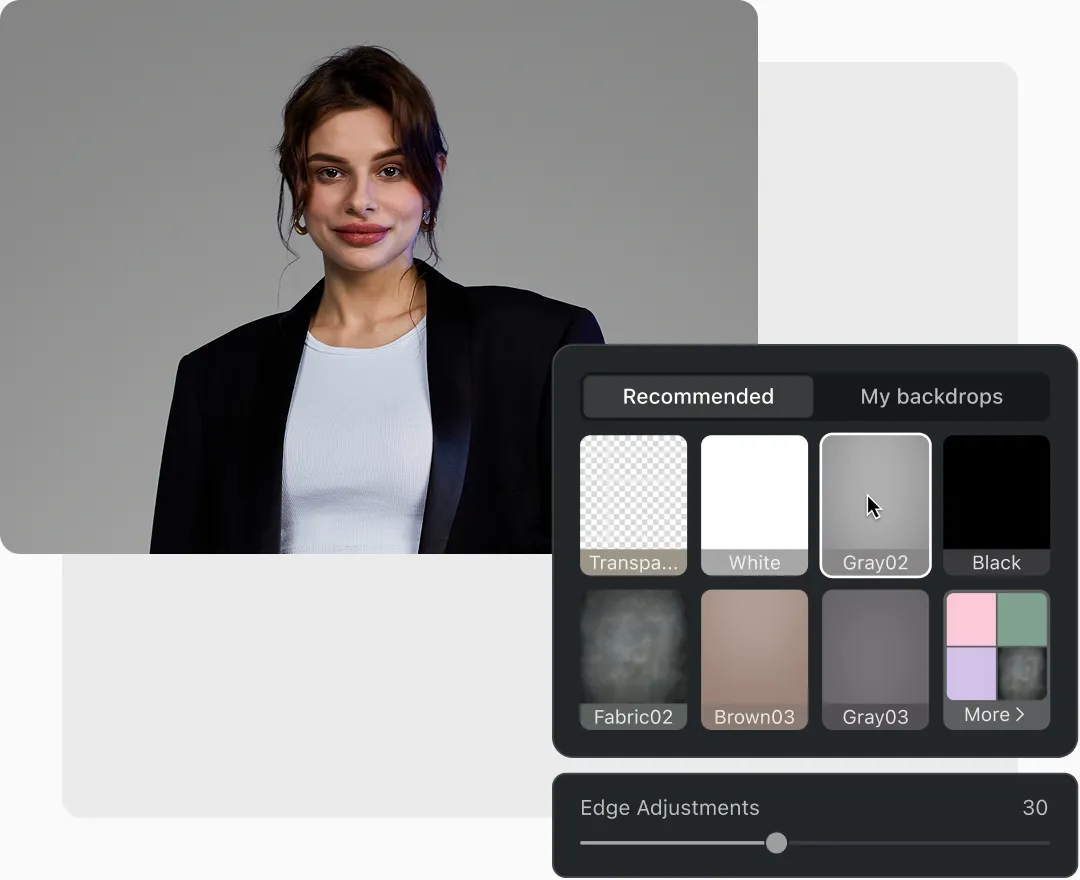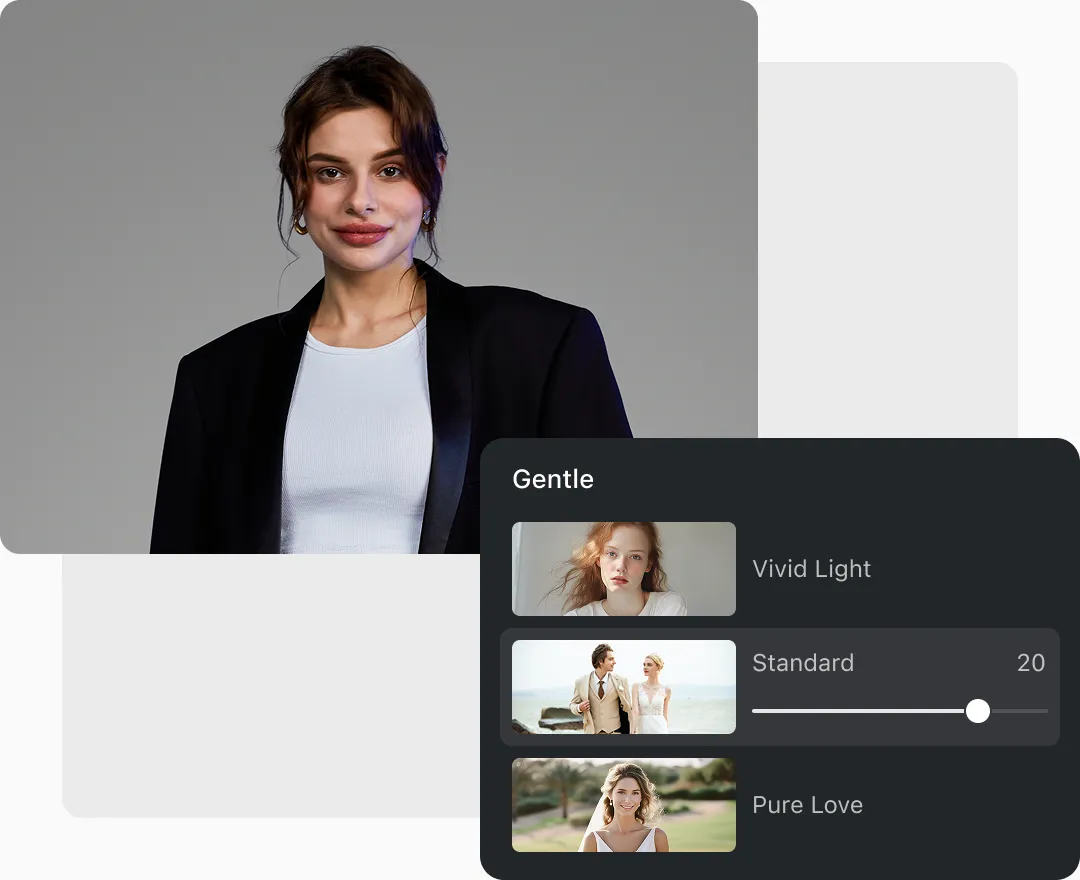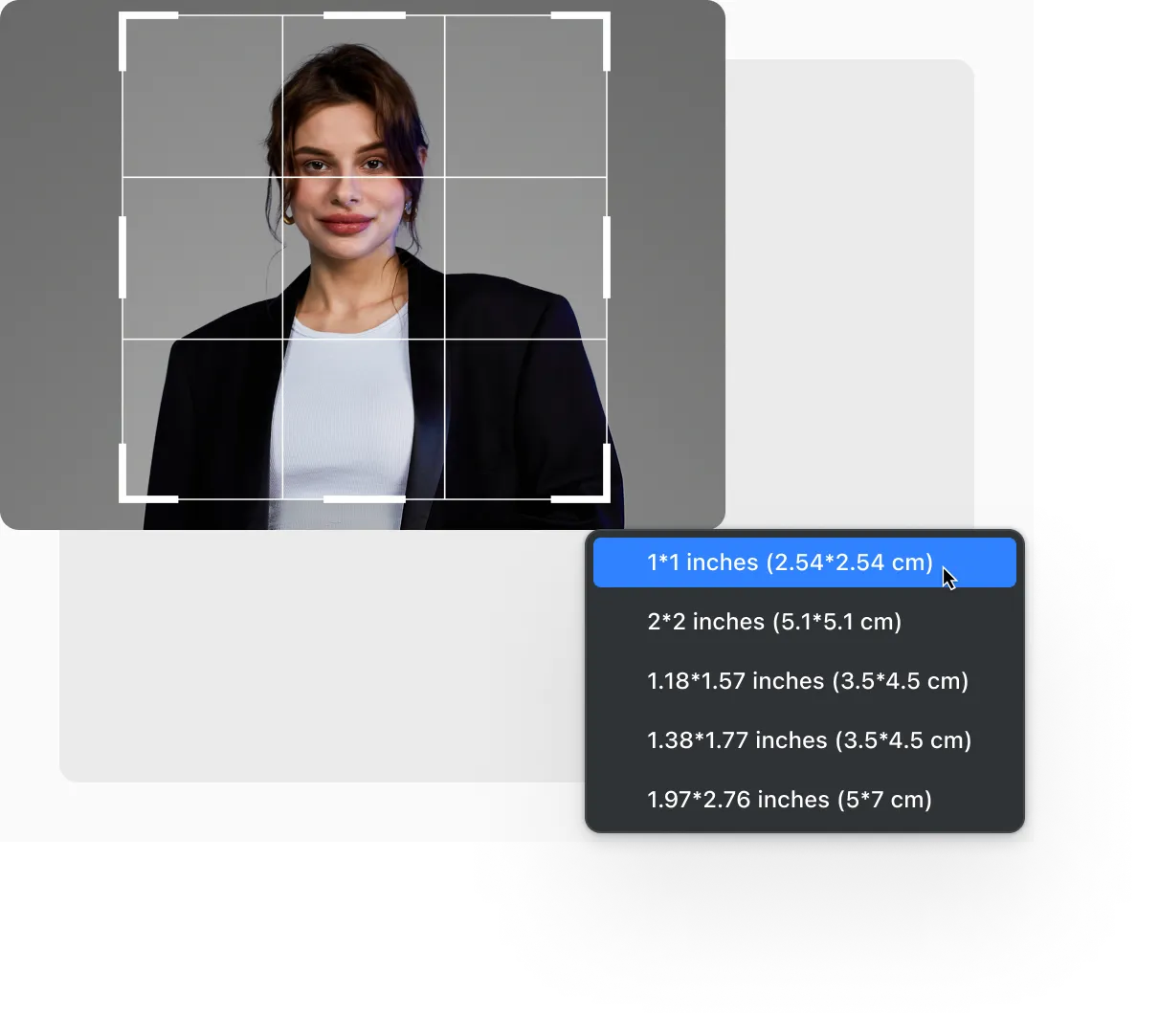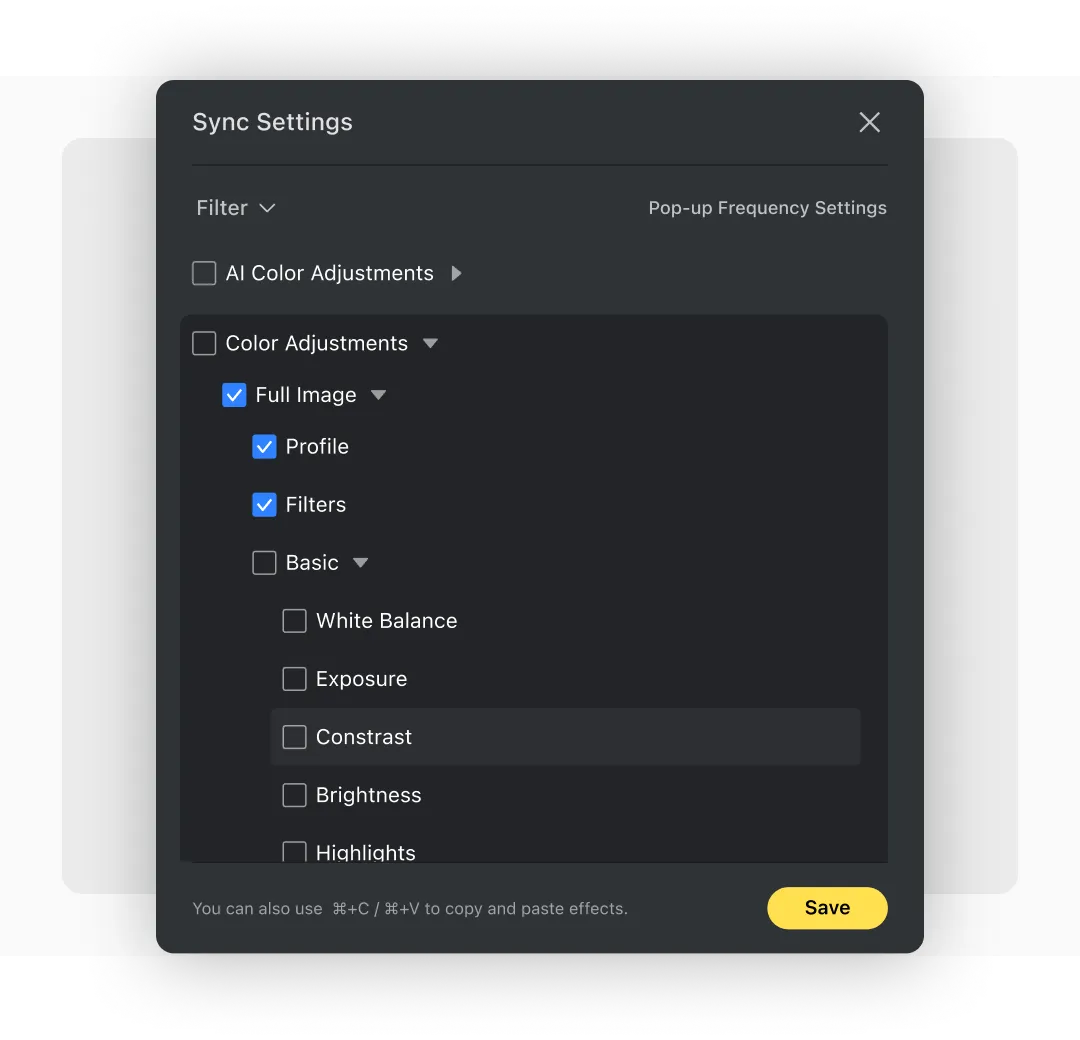Blemish Removal
· Navigate to the Skin Retouching panel and locate the Blemish Removal slider.
· Start with 40-60% for moderate acne and facial spots.
· For sensitive areas like freckles or moles, lower the slider to 20-30%.
· Zoom in and adjust individual blemishes with the Spot Heal Brush.
Skin Retouching
· Set the Body Complexion Unification to 40-60% to match the skin tones between the face and the neck.
· Set the Face Complexion Unification slider at 40-60% to fix inconsistencies caused by makeup.
· For advanced retouching, set the lip wrinkle slider to 30-50% to reduce unwanted textures.
Hair Adjustments
· Tame stray hairs by setting the Stray Hair Removal slider to 40-70%, depending on the severity.
· For a more polished look, apply Hair Filling at 20-40% to sparse areas that you want to fill in.
· For more enhanced texture, set the Hair Detail slider to 50-60%.
Eye Adjustments
· Brighten the eyes by setting the Eye Brightness slider to 30-50%. Avoid going above 60% to prevent overexposure.
· Enhance iris details by setting the Iris Detail slider to 40-60% for a striking but natural enhancement.
· Set the Red Vein Removal slider to 30-50% for clean white eyes.
· Set the Reflection Adjustment slider to 20-30% if reflections appear too strong.
· For advanced retouching, under the catchlight section you can adjust the light according to where it would naturally be.