
AI Cropper - Crop Image Online

/
1:1
2:1
3:2
4:3
16:9
 1
1 2
2Explore more details
Crop Image with AI Power for Perfect Photo
AI Headshot Crop
Detects faces automatically on AI headshot Crop, aligning portrait to standard ID photo dimensions like passport size. Effortless and accurate, perfect for ensuring proper photo requirements for official IDs.
Flexible Crop and Resize Ratios
You have complete control over dimensions with options of common ratios, free cropping, and resize resolution setting. Whether resizing for social posts or creating a profile pictures through the AI cropper, it’s all possible with one click.
Photo Rotator and Flipper
Rotate images 90° or 180°, or even set custom angles. Use the photo rotator to align visuals precisely or experiment with artistic angles. Flip photos horizontally or vertically, providing creative control over orientations.
AI-Powered Horizontal Correction
Evoto AI algorithm detects photo content and adjusts alignment, maintaining a natural look. AI automatic horizontal correction ensures your photos stay aligned and professional.
Crop Image in All Kinds of Photo Editing Scenes
Professional Photography
Ideal for the professional image photography industry! Evoto AI Image Cropper and tethered shooting make it easy to achieve high-quality and precise edits for professional, newborn, school, or wedding photographers.
Batch Processing in Photo Editing
Whether you are in the photo editing industry or editing images for personal use, our bulk cropper and batch resizer always save your time. Enhance productivity when managing large quantities of images.
Creative Design and Content Creation
Our picture cropper and rotator options are perfect for adding unique perspectives to visual projects. Make it fast to decide photo frames and positions for those in the creative design industry or editing blog content.
Everyday Personal Use
Evoto AI picture cropper is suitable for anyone needing quick adjustments on selfie photos. Get stunning AI cropped images whether for social media posts, ID photos, passport headshots or common resizing images.
Custom and Get Photo Sizes You Want on All Platforms
Standard ID Photo Size Cropping
Perfect for ID photos, the crop image tool automatically applies passport-size photo dimensions and other standard photo sizes like 2x2, 3X4, 5x7 and more.
Custom Sizes for Batch Editing
Set a custom photo cropping size and apply it across images in bulk. Ideal for managing consistent dimensions in large headshot photo collections.
Flexible Units and Quick Adjustments
Support px, cm, and inch in photo sizes setting. Crop image Easily adapt across projects with quick slider bar adjustments.
Cross-Platform Compatibility
Our AI Image Cropper is designed for macOS, Windows, and iPadOS, ensuring a smooth experience regardless of platform.
More AI Photo Editing Services
AI Color Match
AI Portrait Retoucher
AI Skin Tone Changer
AI Background Remover
AI Photo Glare Remover
AI Body Shape Editor
AI Blemish Remover
AI Sky Replacer
How to Crop Images with Evoto AI Headshot Crop
Try This Tutorial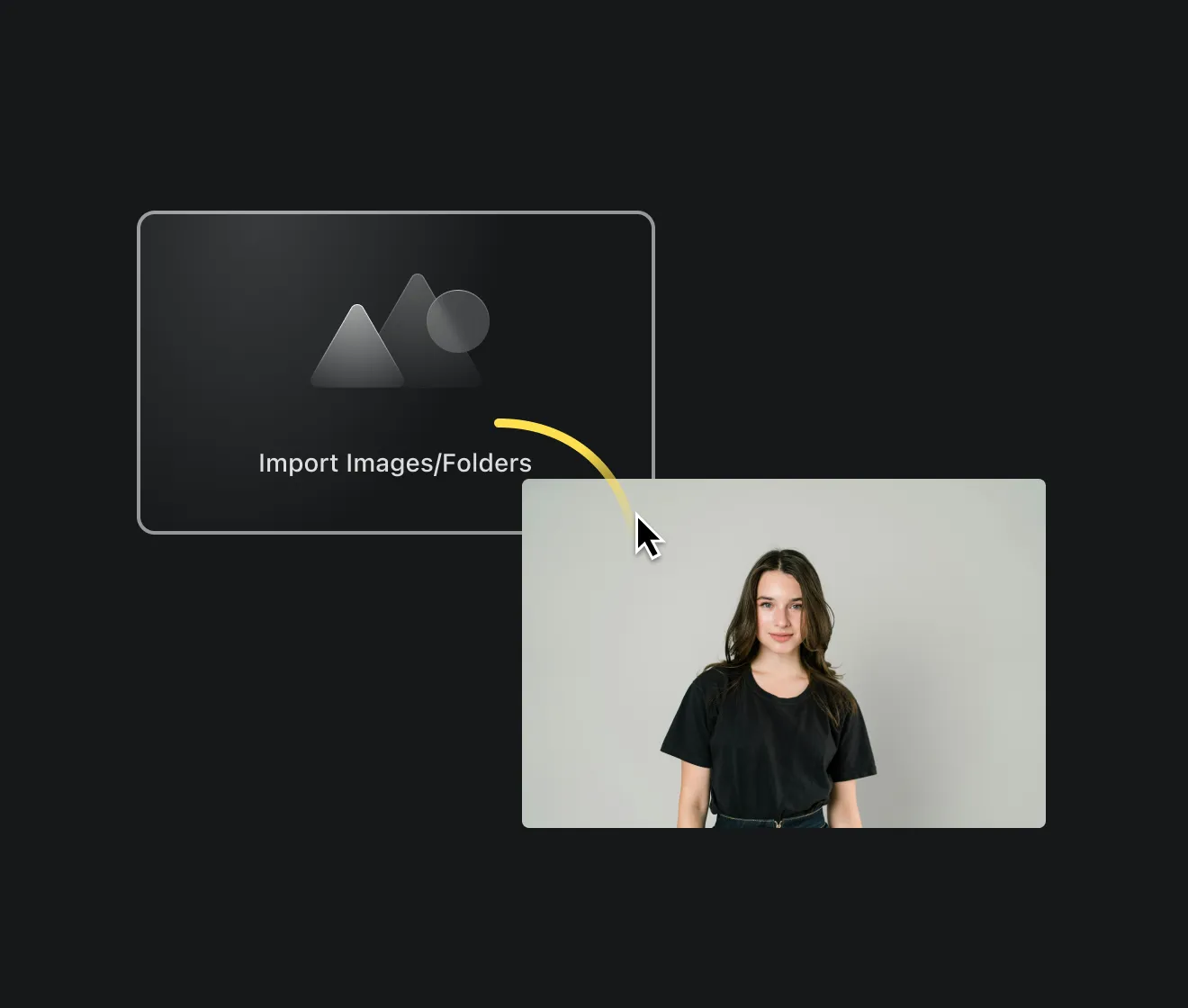
Select the headshot photo you want to crop and import it to Evoto AI Image Cropper.
Their Stories with Our Crop Image Editor
ID Photo Cropping for Photographers
With AI Headshot Crop, a professional photographer adjusts photo to meet passport size photo dimensions, driver license photo, student IDs and visas or any other required standard.
E-Commerce Bulk Processing
With the bulk image cropper, the team of a fashion products e-commerce company apply a uniform crop and resize to product images in batches in seconds, ensuring consistency across their website.
Creative Design Cropping
A visual designer working in digital marketing campaigns crops images to any size with Evoto. He manages to experiment ads, social media, and other online content with unique dimensions for various platforms.
Social Media Content Enhancement
An influencer looking to grow their audience used Evoto profile picture cropper to create perfect PFP for social media profiles. Using the crop and rotate tools, the influencer also created striking posts that visually stood out.
