Remove Background Online
 1
1 2
2 3
3 4
4AI Background Remover Outshining the Rest
Remove Background from Photo
Quickly erases unwanted backgrounds and create transparent background. Free you from tedious manual editing. It’s ideal for integrating images into websites, commercials, and marketing materials without clashing colors.
Eliminate Background Blemishes
Make your photos pop with clean, professional-looking backgrounds. AI automatically checks for backdrop blemishs like dust, folds, scratches or color bandings in photos. Auto refine solid backdrop or studio ground for best looks.
Replace Backdrop Distractions & Clutter
Highlight your subject in photo without clutter like photography tripods, devices, props, unwanted persons and more. Recognize and replace backdrop destractions with natural solid background. Erase the strange things from your photo!
Apply Background Changes in Batches
Tailor your backgrounds by batch editing to suit different occasions. Change background color, texture or even sky in bulk. Auto preserve related objects or non-connected objects with subject in photo. Add or sync scenic views, festive themes, or any solid backdrop changes to multiple photos.
Remove Background for Various Photo Shoots
Wedding Photography
Enhance wedding photos by removing cluttered backgrounds. Keep only the beautiful moments, making each shot memorable.
Portrait Photography
Isolate subjects perfectly in portraits.Highlight facial features and expressions without distractions.
Studio Photography
Achieve studio-quality shots easily. Edit out props and equipment, focusing on the model or product.
Graduation Photos
Retouch graduation pictures seamlessly. Swap out dull backdrops for vibrant, celebratory ones.
E-commerce Photo Editing
Boost online sales with clean product images. Clear backgrounds make products stand out, attracting buyers.
Why Choose Evoto?
Best Background Removal
Deliver professional, consistent and high-quality background removal edits for all your photo editing needs.
Cutting-Edge Al Technology
Auto-detect and remove background precisely with AI algorithms. Handle complex outlines and fine details easily.
User-Friendly Experience
Best photo background removal software for MacOS, Windows and iPadOS. Edit with intuitive sliders and say bye to manual adjustments.
Free Options Available
More than the best free background remover app but various editing tools: Portrait retouching, sky changer, headshot editor, etc.
Perfect for All Levels
Ideal for beginner or professional photographers. Enhance selfie background, client photos, and photography masterpieces.
How to Remove Background from Photos
Try This Tutorial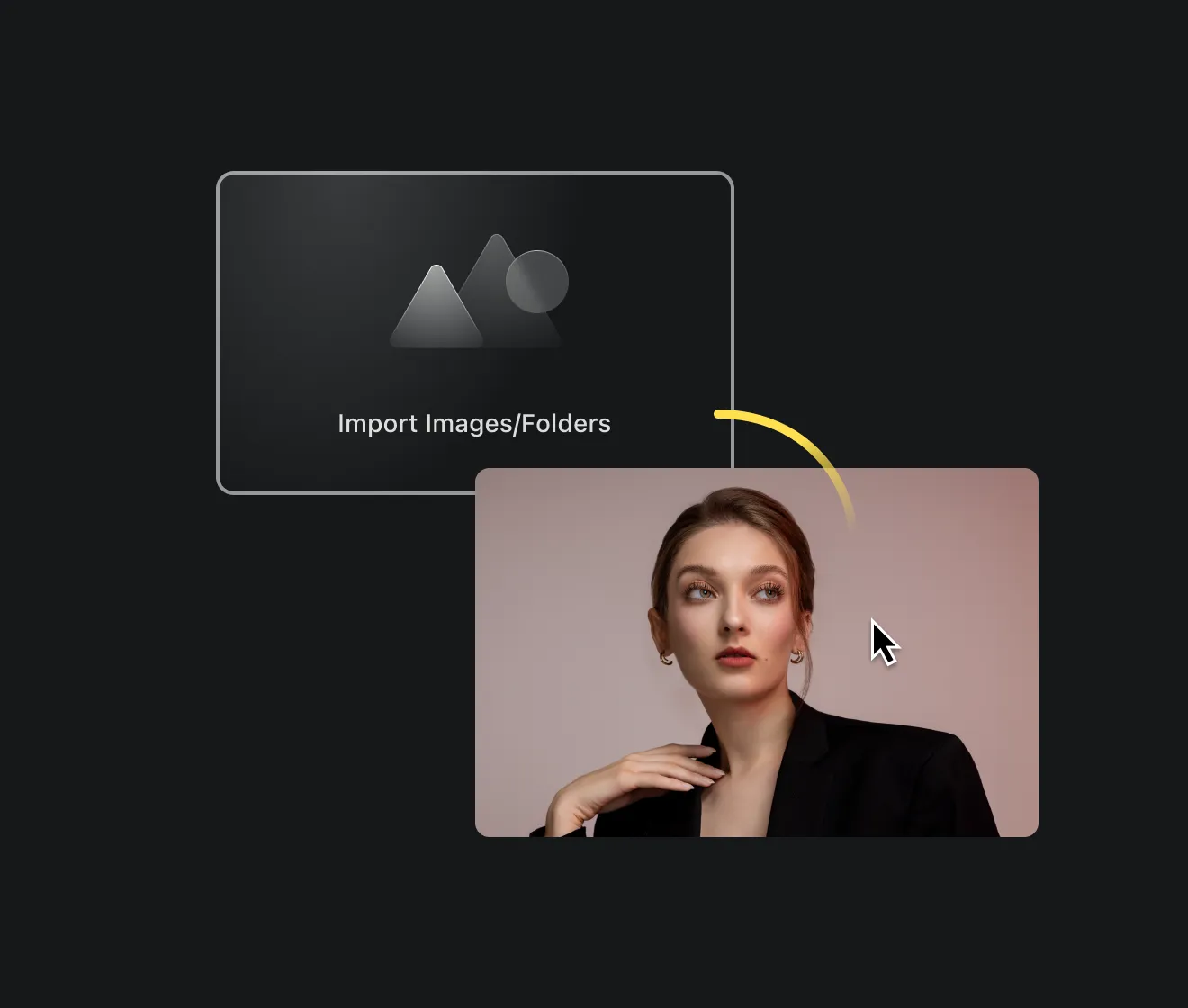
Open Evoto and import a photo.
Success Stories of Background Removal
Wedding Photography Case
Photographer used our background removal service for a wedding shoot. They removed distracting guests from the background, highlighting the couple beautifully.
E-commerce Example
Online store increased sales after using Our remove background service. Cleaner images led to better customer engagement and conversions.
Portrait Photography Success
Portrait photographer uses our editing photo service regularly. Their clients love the focused, distraction-free results.
