AI Color Grading Online
 1
1 2
2 3
3Take Color Grading Workflow Further
AI Color Grading Detection
Capture and apply color styles with AI-powered precision! Detect subjects in a photo and map the colors of corresponding areas to your edit, like portrait skin, hair, lips, backgrounds. Instantly get a unified and visually appealing aesthetic similar to the ref photo.
Flexible Image Reference
Import photos with your desired color grades, select any project as a reference, or get trendy color looks from presets sharing. Skip hunting for various preset templates and manual color parameter tweaks. Unlock effortless stylish edits with our AI Color Match solution.
Real-Time Color Correction Preview
What you see is what you get! Instantly preview the transferred color grading from the reference to the target photo. Compare the color mapping result and the original with a simple side-by-side view, or even change reference images on the fly to experience precise visual impact.
Customizable Detailed Color Grades
Fine-tune full image or local color tones of the reference photo with intuitive sliders. Save personalized ref image as a preset for batch editing onto a series of photos, like wedding, landscape, portrait and more. Streamline your color correction workflow and unlock endless creative possibilities.
Change All Kinds of Photo Looks
Wedding Photography
Swiftly match magic color grading to create a fairytale-like tone to newlywed portraits. Map bride's dress, groom's suit, and skin tones precisely. Perfect for wedding photographers and portrait studios to achieve harmonious tones and unified styles in a series of photos.
Landscape Photography
Import references with vibrant colors of a sunrise or moody tones of a stormy sky. Transfer alluring local colors to enhance details of mountains, lakes and plants for natural beauty in photography. With professional grade color utility, make your work stand out.
Advertising & Marketing
Looking for image style transfer to improve the texture of real estate, automotive, or interior design advertising photos? Evoto AI Color Match ensures professional, uniform, and branded photo for your industries. Enhance visual punch, making products advertising impressive for consumers.
Personal & Social Media Content
Get trendy, warm color grades for personal. Capture vivid, eye-catching visuals and batch-edit selfies of the same style genre for a consistent and stylish look. Make photos more engaging and shareable on social media.
Best AI Color Grading Tool to Streamline Workflow
Advanced AI Color Algorithms
Detect and extract color schemes with the latest AI color algorithms, providing a seamless starting point for any editing project to simulate color grading from various photos.
One-Click Color Style Match
Say bye to manual color parameter adjustments. Enable a one-click color grading match workflow and focus more on artistic vision on photo looks, more flexible, convenient and timesaving.
Batch Photo Color Grading
Ensure a harmonious and upscale look for themed photo collections. Map photo colors precisely in batches and achieve a cohesive, stereoscopic and layered visual aesthetic.
Multi-Device & Format Support
Available for Windows and MacOS, especially for color correction with camera tethered shooting. Support all major image formats including RAW, TIFF, PNG, JPG, and JPEG.
More AI Photo Editing Services
AI Portrait Retouching
AI Skin Tone Changer
AI Background Remover
Glasses Glare Remover
AI Body Editor
AI Blemish Remover
AI Sky Changer
AI Smile Filter
How to Use Evoto AI to Match Looks from Photos
Try This Tutorial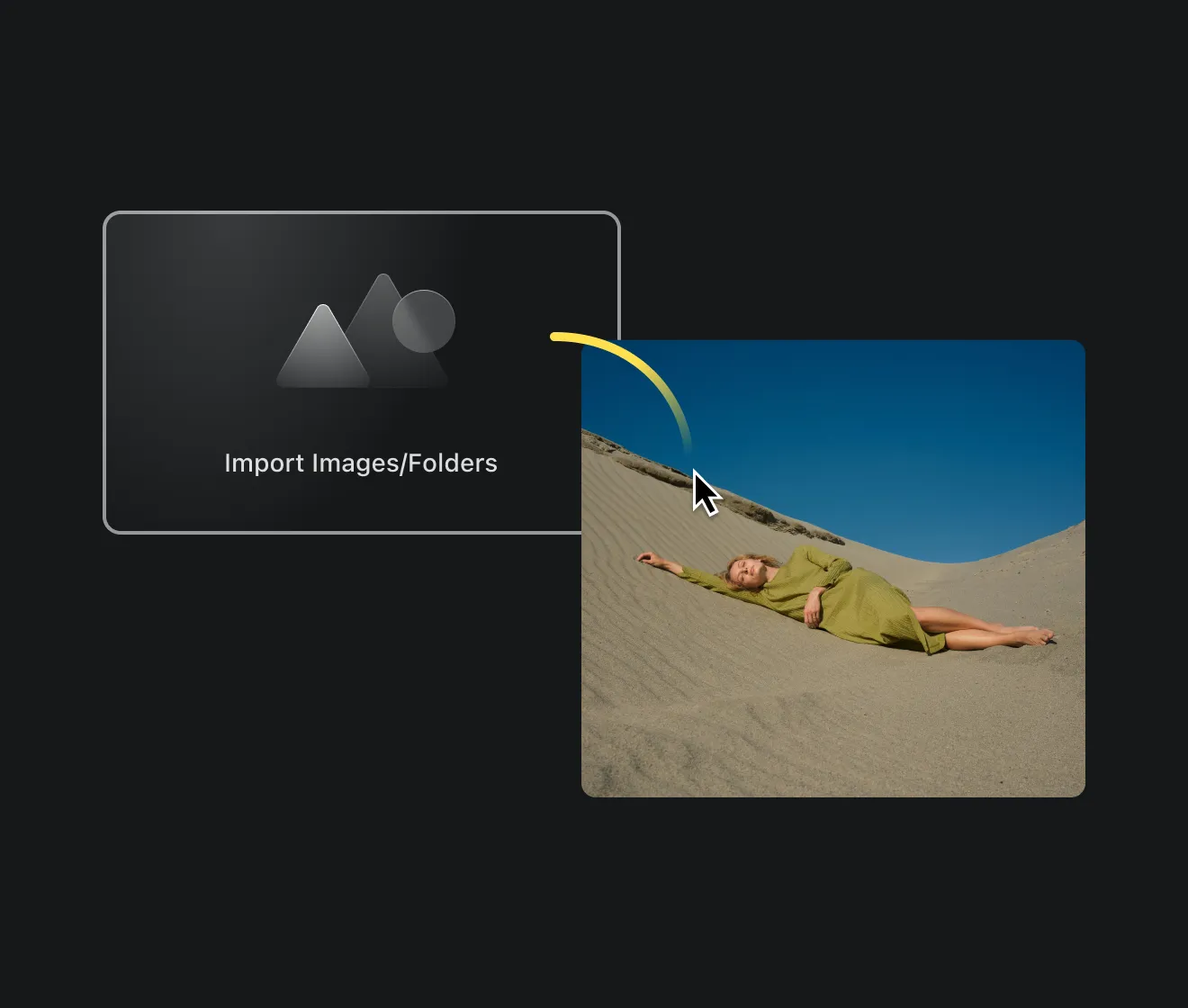
Navigate to the 'Color Match' in 'Color Adjustment'. Click 'Upload for Color Matching' and import a reference photo or choose a preview image as the color grading reference.
Success Cases with Evoto AI Color Match
Vision of Wedding Photographer
A professional wedding photographer used the batch photo color transfer to quickly adopt the same elegant pastel color grades, perfect for romance style. The couple got a stunning, cohesive album that beautifully told their love story.
Visual Feast by Food Blogger
A food blogger imported a warm-toned reference photo for her food pics editing with Evoto AI Color Corrector in her dish photography. The blog posts now feature tantalizing images, drawing more readers and boosting engagement.
Masterpieces of Landscape Photographer
A landscape photographer took photos of a desert and applied the color grading by a sandy-toned reference image with a sense of vastness aesthetic. The photos captured the true essence of the wildland scene.
Automotive Ads That Wow
An ad agency creating for a luxury car brand used a high-gloss, metallic reference photo to achieve luxurious, unified color grades on a series of car images. The ads caught buyers' eyes, leading to increased interest and showroom visits.
